Help:Editing Pages
Help page
More actions
This guide is for editing pages. In order to learn how to create pages, please see Create a Page. In order to learn how to format images & videos, please see Images & Videos.
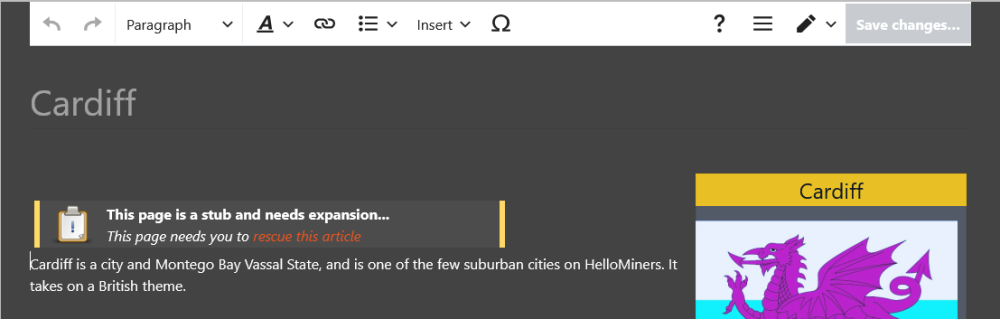
The editor for the HelloMiners Wiki Project is the official Visual Editor, as used by Fandom and Wikipedia. At the top is everything you'll need to edit pages, and below is a visual representation of what you are editing. It's basically What-You-See-Is-What-You-Get.
Formatting Text
Text Styles
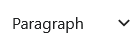
The button on the left brings up a dropdown with various formatting choices. Here's some example use-case scenarios for each text style.
- Heading - Should only be used to seperate - such as some 'History' on a page.
- Sub Headings - Should be used under headings to make large sections more human-readable.
- Preformatted - Should be used as a code block, or for chat messages (rather than screenshots).
