Chestshops
More actions
Setting chestshops is a great way to buy and sell stuff that you like. You can sell any obtainable items with a chestshop.
Setting up a chestshop
You need:
- Storage (chest, double chest, trapped chest, barrel)
- Sign
I recommend barrels as they don't affect fps. This is only important with large shops.
Place the chest.


Set the item that you want to sell in the chest. In this case bonemeal.

In the sign leave the first row empty.
To the second row write how many items one sale is going to be. Typically people use 1, 10, 32, 64, 640 but it can be any number.
To the third line you write the price after the letter B. B means that this is the price that the customer will have to pay.
To the fourth line just write ?. That means the item id is automatically recognized from the contents of the chest, specifically the first item in the chest if there's going to be multiple items. Alternatively you can write the item id /name by hand.
On the right is an example of a chest where customers can buy 10 bonemeals with 1 forsal.

Once you have closed the sign input menu, the chestshop sign is going to be automatically completed with your user name. There's also a message in chat confirming that you have successfully made a chestshop.

You can also buy and sell items with the chestshop, or just buy.
If you buy and sell, make the third line like in the image. It says B 1 : S 0.5. This means for customer 10 bonemeals cost 1 forsal, but if customer wants to sell to you, then the customer gets 0.5 forsals from selling 10 bonemeals to you.
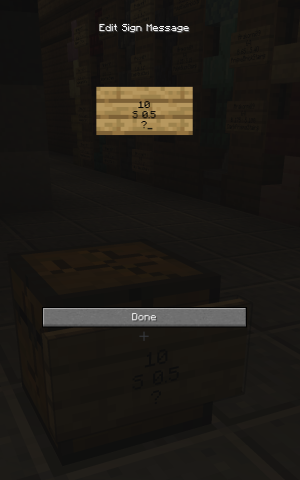
Here's the format if you want to buy from your customers only, like in sell centres. Third line S 0.5.

That's the most of it. You can place the sign in multiple different ways, here are a few examples:



You can also set up multiple different chestshops to the same chest. You just add more signs to the same chest:
Shops and FPS
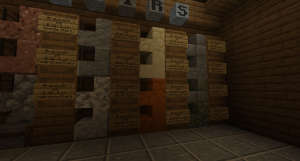
Shops can have a significant impact on fps. Rendering signs, chests and item frames use a lot of computing power, so if you have lots of them in the same place it can lower fps. If you make large shops, you can improve your customer experience by minimizing the usage of chests and item frames. Barrels don't use any more computing power than regular building blocks so they are a good option. Avoid item frames if necessary, you can also place the block representing the item that you are selling in the chest. In the image on the right you can see a good way how chests and item frames have been replaced with barrels and blocks.
[Category:Guides]
